aka. Seshpenguin
title: Running Classic (Mac OS 9) Finder “Full Screen” on Mac OS X! author: Seshan Ravikumar type: post date: 2020-08-15T16:00:00+00:00 url: /2020/08/15/running-classic-mac-os-9-finder-full-screen-on-mac-os-x/ classic-editor-remember:
From Mac OS 10.0 to 10.4, Apple shipped “Classic”, a way to run classic Mac OS apps on OS X, by booting a Mac OS 9 environment. This works pretty well (compared to the “Blue Box” used during the development versions of OS X, which was much more virtual machine like, using a disk image and was completely full), since Mac OS 9 windows integrated with OS X windows.
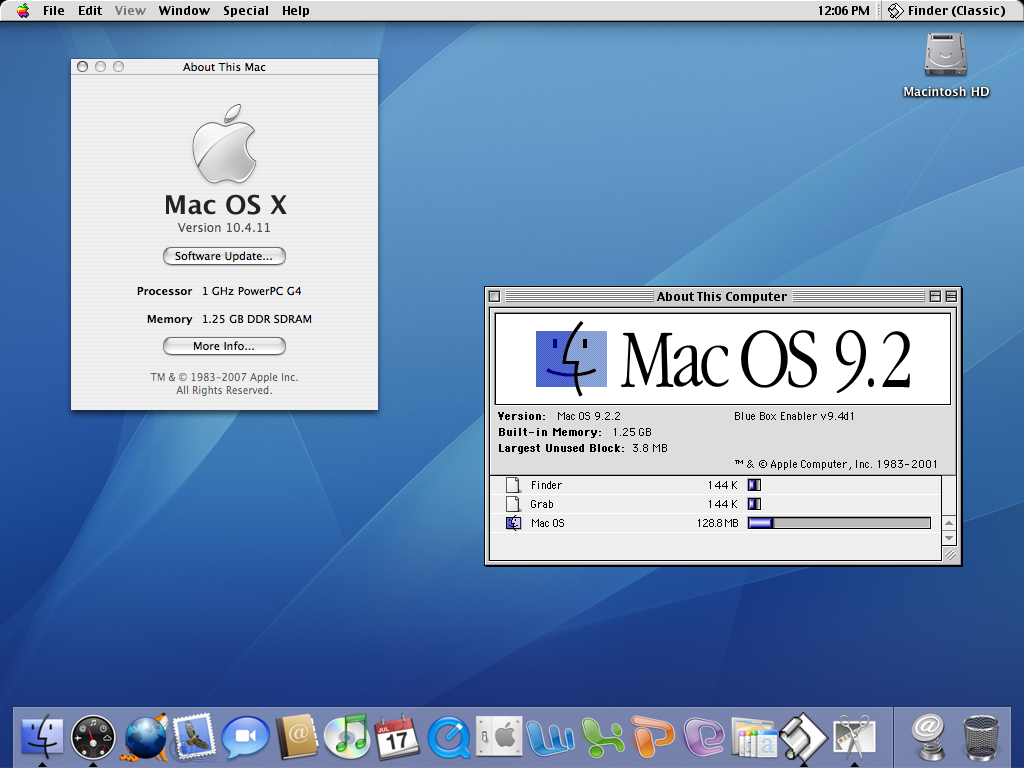
While you can’t get access to the OS 9 Finder by default in Classic (and thus the amazing About This Computer window), you can actually get it to work with a bit of modification! These instructions are adapted from this MacRumors forum post: https://forums.macrumors.com/threads/full-screen-classic-on-tiger.2106826/
It’s worth mention that while this is pretty fun to play around with, it’s also really unstable and likes to stop existing randomly (even when it’s just sitting there doing nothing).