aka. Seshpenguin
title: Booting Mac OS 9 on a (unsupported) PowerBook G4 12″! author: Seshan Ravikumar type: post date: 2019-11-16T15:42:03+00:00 url: /2019/11/16/booting-mac-os-9-on-a-unsupported-powerbook-g4-12/ classic-editor-remember:
After playing with some old Macs in my Computer Engineering class, I had a itch to play with some classic Mac OS on some of my own Macs. Sadly, the only PowerPC Mac I have is a 12″ PowerBook G4. It’s an awesome machine, but it’s too new to support OS 9.
Or atleast I thought…
Thanks to various community efforts (OS 9 still has quite the following even after Apple introduced OS X), OS 9 can boot on all sorts of newer PowerPC Apple hardware!
Before I begin, here is a list of a few of the sources that were pretty helpful:
OK! So the first thing you’ll want to do is to grab yourself a copy of OS 9.2.2 for Unsupported G4s. Burn it to a CD (or DVD, if your Mac has a DVD drive).
I wouldn’t even think about USB booting… It might be possible, but I don’t want to try and deal with that… yet.
Next! Boot into OpenFirmware. We need to modify a few variables here to trick OS 9 into thinking we have a different CPU. Just type each line, and press enter after.
nvedit
dev /cpus/@0
80010201 encode-int " cpu-version" propertyNow press Ctrl-C to exit nvedit. Then finish off with these commands to save these custom settings:
nvstore
setenv use-nvramrc? true
reset-allAfter entering the last command, the computer will restart. Just hold down the “C” key to boot from the CD/DVD drive!
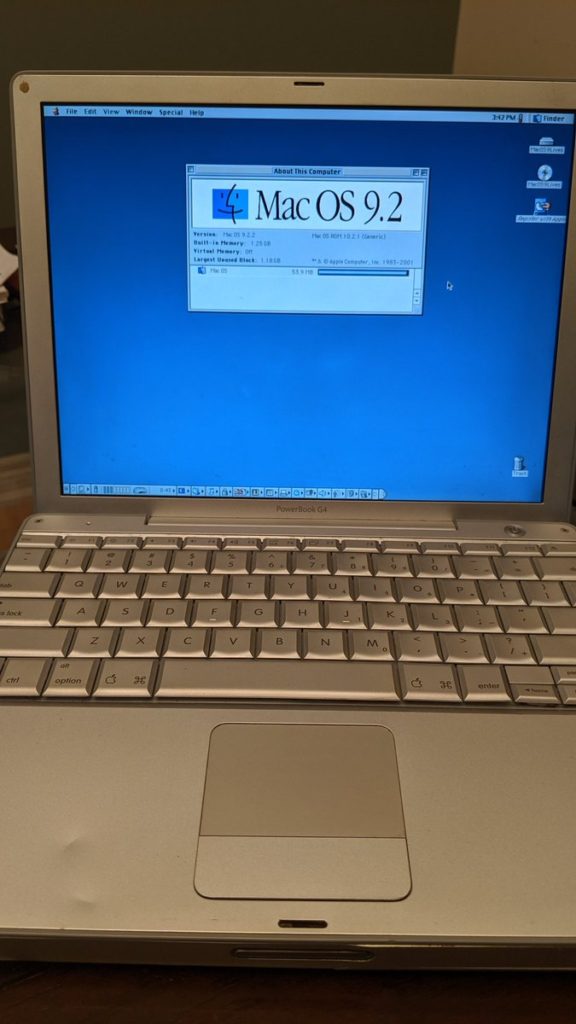
And there you go! You can now enjoy all the classic Mac OS programs, bask in the glory of the Platinum sounds, and whatever else you want to do. Do keep in mind though, not everything works properly. Notably absent is WiFi (ethernet does work), and Graphics Accelerations (so games are a no go, but OS 9 does still run at the full screen resolution and is still pretty snappy).