
aka. Seshpenguin
title: Unboxing the Xbox One X author: Seshan Ravikumar type: post date: 2018-12-21T21:25:15+00:00 url: /2018/12/21/48/ categories:
It’s that time of the year again. Christmas? No, it’s international buy an expensive proprietary device day!
Of course, I couldn’t pass the opportunity to take advantage of this! As you probably saw in the title of this post…
Xbox! The One X is a pretty awesome piece of hardware, and will let me get into this whole gaming thing.
Now some of you may be asking “Seshan, the Xbox is absolutely proprietary! What the heck man”. Now, you are right, the Xbox is a great example a proprietary device… It’s a locked down Hyper-V server with 2 Windows VMs (Game and Dashboard) and is designed to run non-free games. That being said, I do have an excuse
I consider the Xbox not to be another one of my computers, but rather an embedded, special use-case device. In this sense, the non-free and locked down aspect of it matters less. Another thing is that I consider games not closer to software, but closer being art. The benefits of open sourcing art (i.e a game) is less than the benefits of software we rely on. Games are fairly similar to movies, they are usually high budget, have a team of artists, script writers, directors, etc. And when you play a game, you are really enjoying art, rather than computing using software.
With that out of the way (btw, feel free to disagree with me), let’s get started with the unboxing!
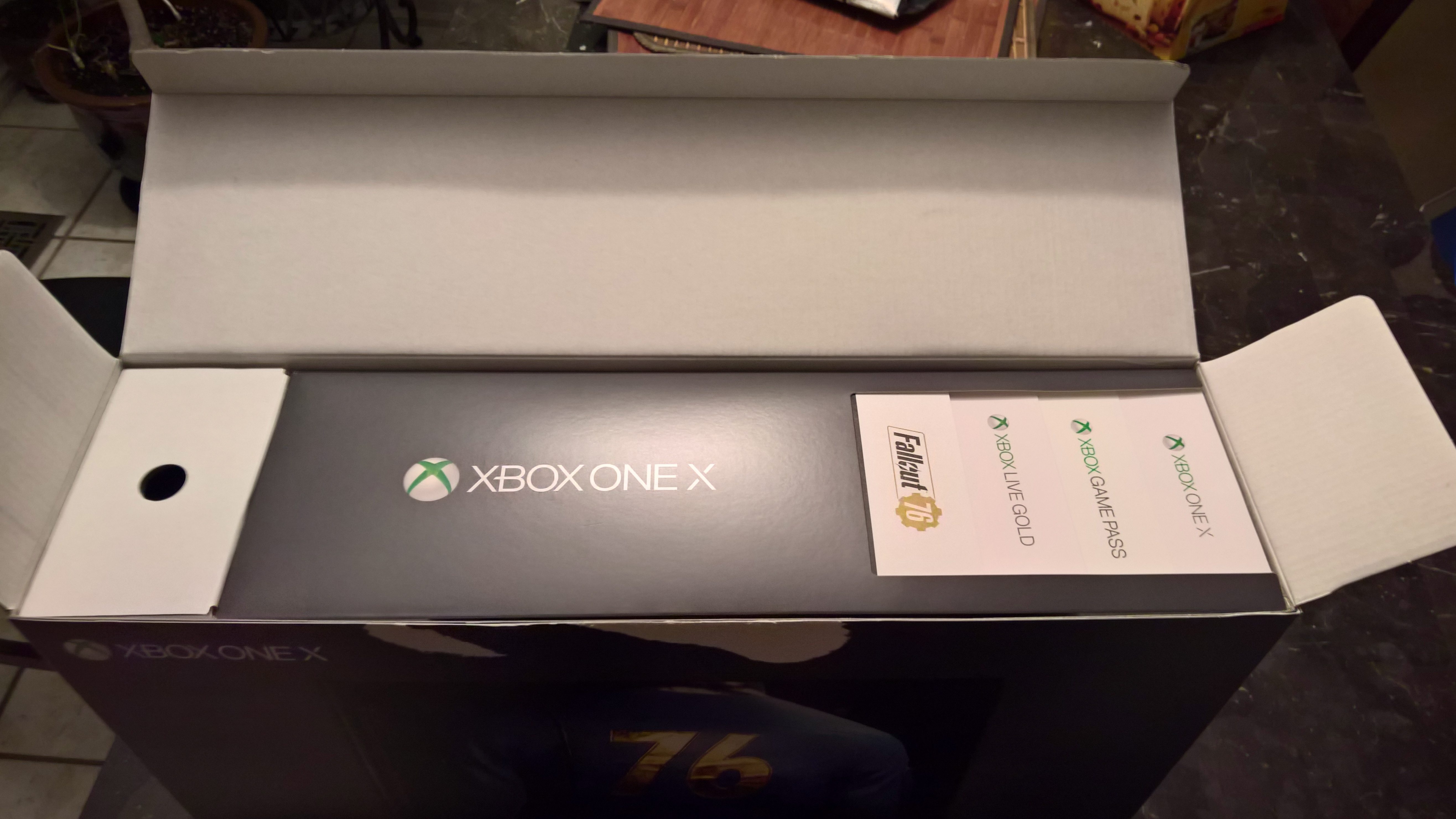
The first thing you get when opening up the box is a little “folder” (I guess?) with the product keys for Xbox Live, Game Pass, and Fallout 76 (this was the Fallout 76 bundle, which is the only one the BestBuy had). Something pretty entertaining is that the keys are, in true Microsoft fashion, in the standard Windows product key format.

Next is the box of goodies! Not much here, just the controllers (plus it’s accompanying Duracell OEM batteries), the standard power cable (it’s that 2-prong laptop brick plug), an HDMI cable, and some paperwork. Nothing too special, just enough the get started. Sadly Microsoft gave up on Kinect, they used to come with the original Xbox One. I have a 360 Kinect and it’s pretty fun (Kinect Sports with the family is guaranteed entertainment).

The star of the show! To be honest, I’m not sure if I perfer the look of the One S or One X, but nevertheless this device looks awesome. On the front here we have a Blu-ray disk slot (which btw, they may be a diskless Xbox One skew coming out next year. I’m still one of those people that like game discs though), directly below that is the IR receiver and disc eject button. On the right we have the Xbox Logo (aka power button), a single USB port and the controller pairing port.

Around back there is a nice assortment of ports. From left to right: Power, HDMI In, HDMI Out, 2x USB 3.0, IR Out, SP/DIF, and Gigabit Ethernet. Probably the most interesting port, for me anyway, is that HDMI Input. As it turns out the Xbox is the only device capable of capturing an HDMI input, and even more interestingly I can stream that input to a PC, for recording, streaming to Twitch, etc.
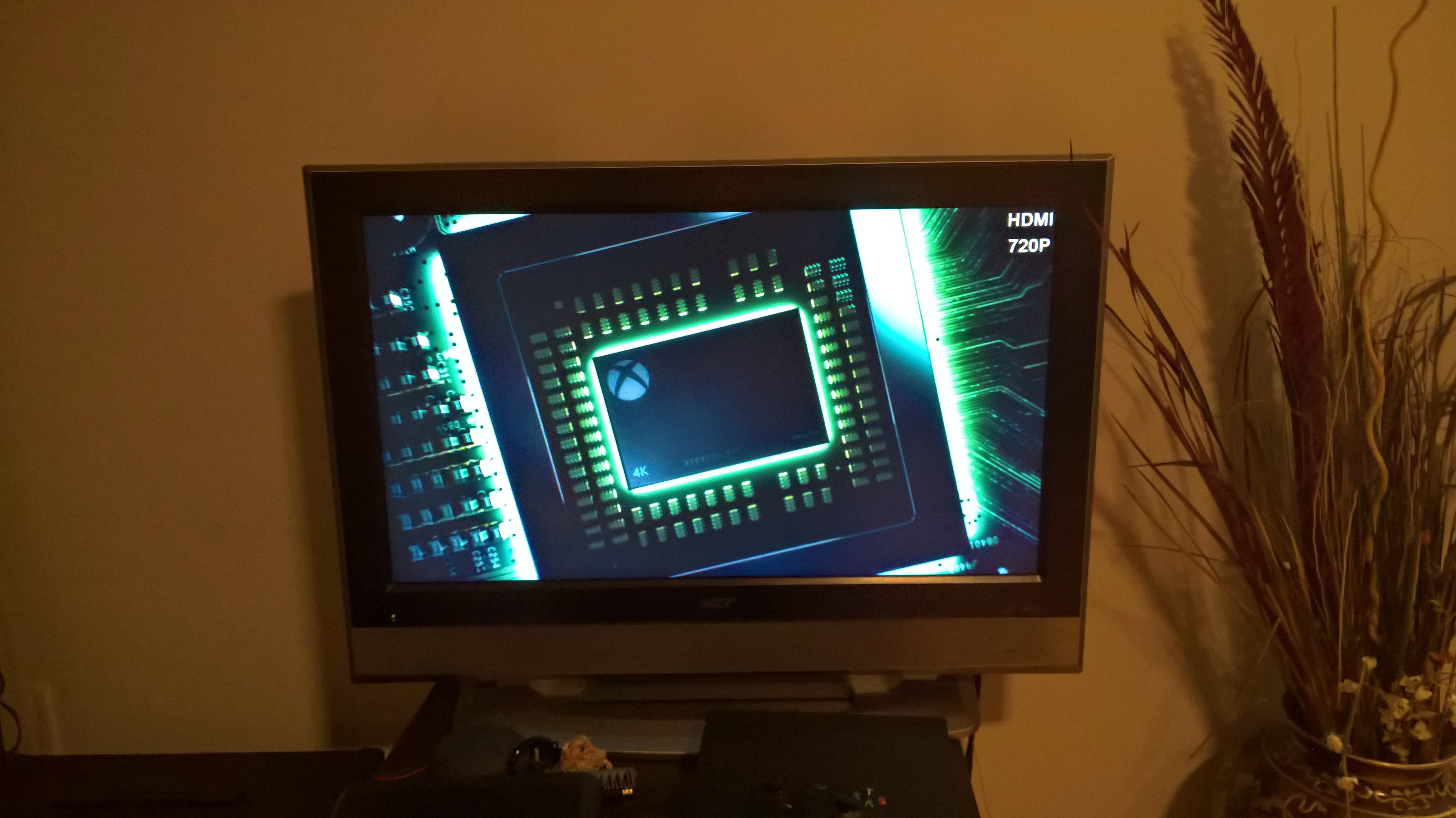
It’s alive! First you get this cool intro sequence featuring the One X’s AMD APU. Something funny is that in these pictures the Xbox is connected to a 720p TV. Eventually I’ll plug it into a slightly nicer TV (surround sound et al), but this is where it is for now.

Then we wait for a bit as the console turns on. At this point the Xbox is starting the two VMs. I don’t know why, but I just like that idea that the Xbox is basically just a Hyper-V server lol.
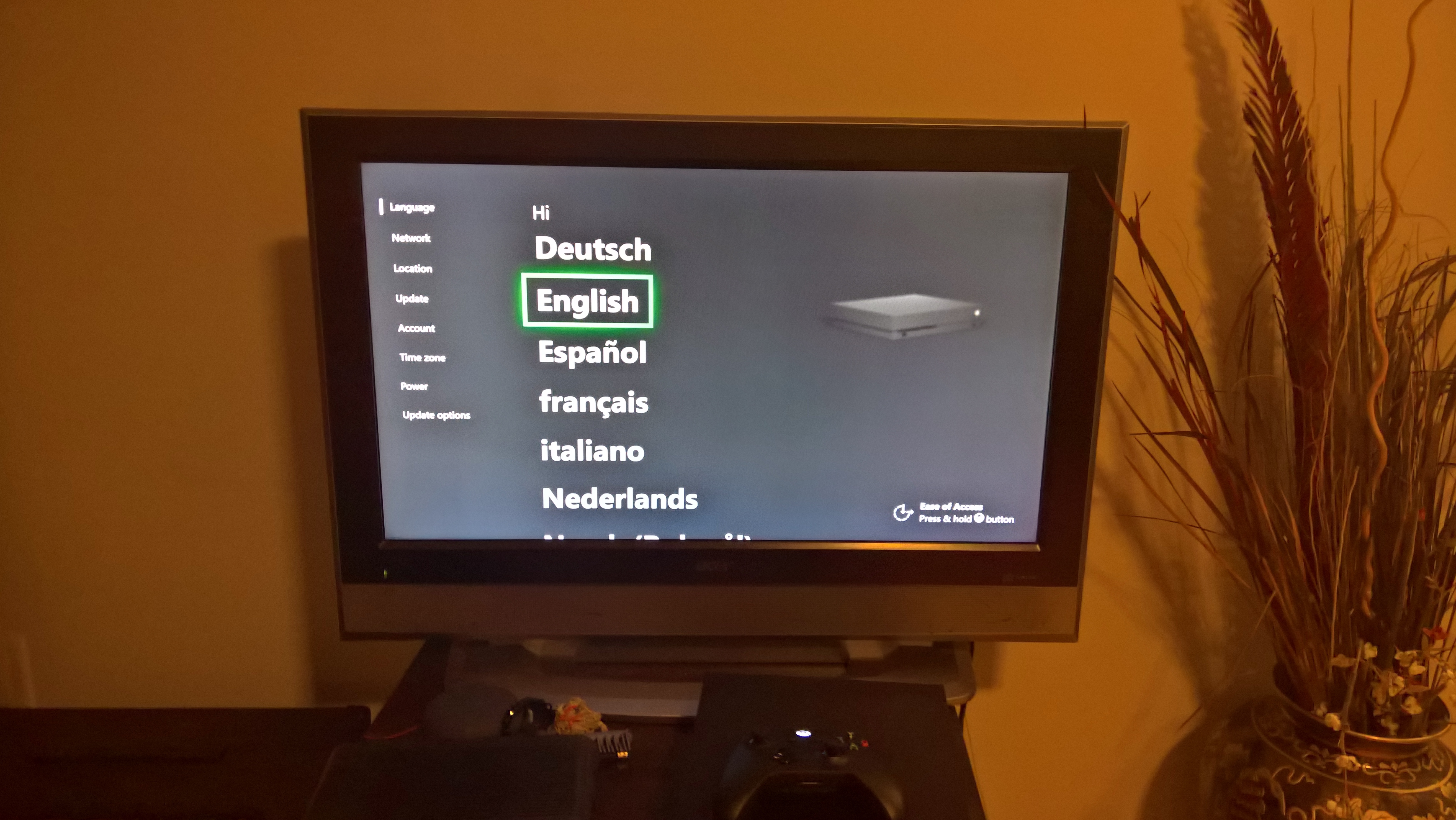
And we made it to the OOBE! First thing as usual is to select the language, connect to the internet, and set our location.

Here’s a bit of a life hack. If you are buying yourself or someone else an Xbox/PS4/Some other mainstream device, and you/they plan to open it on Christmas Day, it may actually be in your best interest to unbox it before hand, and do the updates. The update servers are usually pretty busy on Christmas day considering there are hundreds of (thousands? even more?) people all unboxing their brand new console at the same time.

After a couple of reboots during the update cycle, and the rest of the OOBE, we are greeted with the dashboard! Now probably the first thing someone will do is pop in a game or something…
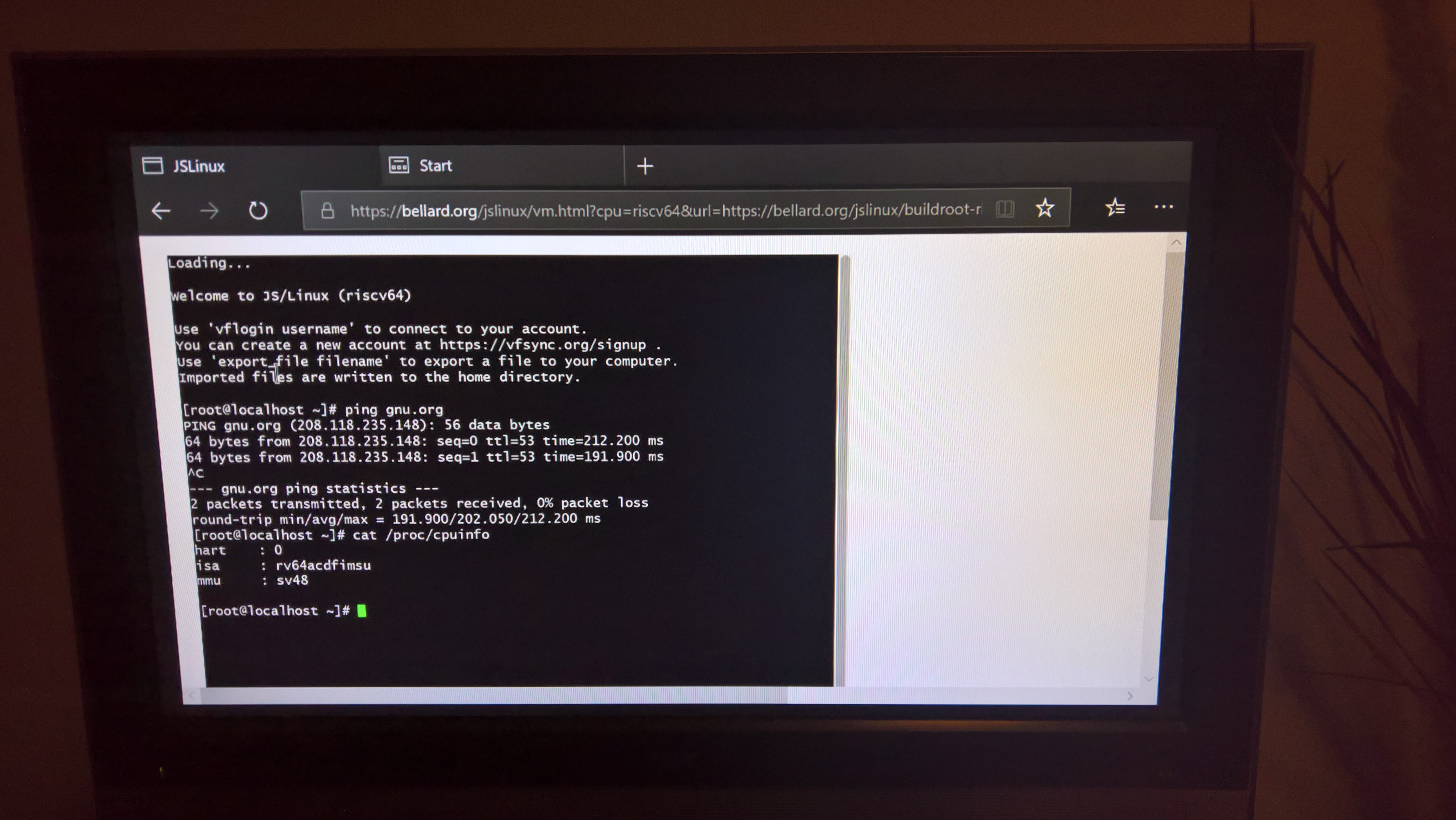
I had to boot Linux. What elese did you expect? This is JSLinux, basically a RISC-V emulator in your browser. It’s not fast but hey, it’s cool. It can even run a GUI, and if you plug in a keyboard you have a very interesting Linux box…
So there you go, an Xbox One X. I obviously plan on doing some gaming things on it (possible streaming it too). I have some pretty interesting ideas for this too, like what if you could remotely game on your Xbox from outside your local network… stay tuned for that post! Anyway, hope you enjoyed this one, see you in the next one!